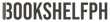Read your eBook with Adobe Digital Editions in 5 Easy Steps!
You have your eBook, and now you have your reader. All that’s left to do is put the eBook in the reader, and you’re good to go!
1. Open Adobe Digital Editions and log in.

2. If you haven’t downloaded your eBook yet, go to your confirmation email. There should be a link there above your payment detail and that will lead you to a page on EditionGuard.

3. On that page, the download link to your book will be towards the bottom of the page. Don’t worry, you won’t miss it! Click on that to start downloading.

4. Once your eBook has been downloaded, open it while Adobe Digital Editions runs in the background. Give it a few seconds to load your book.

5. And that’s it! Your eBook should now be live, and ready for reading. You can scroll through the pages, or swipe or tap to flip through them instead—whatever would work best for you!

You now have your new eBook ready! If you have more eBooks you’d like to buy after, just remember these steps and you’ll be good to go.